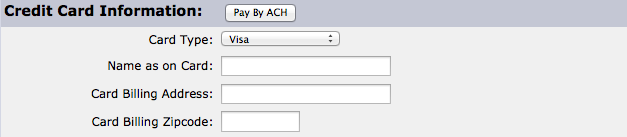Relabeling “Pay By Check” Button
On your payment form
You can relabel “Pay By Check” Button and make is say something else, for example: "Pay By ACH".
Where it goes:
This code would go on your Newtek Gateway's ePayment Form. To access your form, you would need to log in into your merchant account, then go to the "Settings", then "Source Keys". Click on "Edit" for your ePayment Form source key and then click on "Edit Customization to ePay Form".
What it looks like:
By the default you would have this code for "Pay By Check" button:
<tr>
<td bgcolor="#C4C7D4" width="692" colspan="2"><b><font face="Verdana, Arial">Credit Card Information:</font> [haschecks] <input type="submit" name="action" value="Pay By Check">[/haschecks]</b></td>
</tr>
On the payment form:
Find the following code in your form:
<tr>
<td bgcolor="#C4C7D4" width="692" colspan="2"><b><font face="Verdana, Arial">Credit Card Information:</font> [haschecks] <input type="submit" name="action" value="Pay By Check">[/haschecks]</b></td>
</tr>
And replace it with this:
<tr>
<td bgcolor="#C4C7D4" width="692" colspan="2"><b><font face="Verdana, Arial">Credit Card Information:</font> [haschecks] <input type="hidden" name="action" value="Pay By Check"> <input type="submit" value="Pay By ACH">[/haschecks]</b></td>
</tr>
You can make the button say anything you like. Just simply change "Pay By ACH" to whatever you like.
What it looks like:
After making this change, button should look like this: