Merchant Console Sale Form
The Sale Form is very similar to the vTerminal's Sale form except that it can store more information about the order (e.g. Billing and Shipping Information). Most merchants use the Sale Form if they want to keep this detailed information stored in the Merchant Console for future reports and searches.
The Sale Form has input fields for the following transaction details:
Charge Info
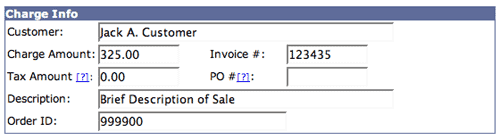
The Charge Info includes details of the actual charge to be processed such as the customer's name, the amount of the transaction, an invoice number and a brief description of the sale (optional). There are also fields for the tax amount and purchase order number (PO) which are required to process corporate credit cards and are recommended for personal cards as well.
You must then select either credit card or check as the payment method by clicking the radio button in the top left of the box.
| Field | Description | Number of Characters |
|---|---|---|
| Customer | customer's name as it appears on the card | 50 |
| Charge Amount | total amount of sale transaction | 15 |
| Invoice # | merchant assigned tracking number for recording purposes | 15 |
| Tax Amount | portion of the total charge amount that is tax | 15 |
| PO # | purchase order number (required for corporate credit cards) | 15 |
| Description | brief description of goods or services purchased in transaction | 50 |
| Order ID | merchant assigned order number for recording purposes | 40 |
Credit Card Info
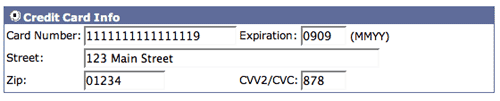
In order for the charge to be run correctly, all credit card information must be entered in full including the full card number with no spaces or dashes, the expiration date (entered in MMYY format with no spaces or slashes), the billing address street and zip code of the card holder (these are required for verification - AVS).
| Field | Description | Number of Characters |
|---|---|---|
| Card Number | 13-16 digit number as it appears on the card (enter without dashes or spaces between numbers) | 19 |
| Expiration | date on which card is set to expire (enter in MMYY format) | 5 |
| Street | street address matching the billing address of the customer's card (used for fraud prevention purposes with AVS) | 50 |
| Zip | zip or postal code matching the billing address of the customer's card (used for fraud prevention purposes with AVS) | 15 |
| CVV2/CVC | the three digit security code located on the back of Visa and MasterCards and the four digit security code located on the front of American Express Cards (see diagram below). If the code is not visible, or is not on the card, check one of the boxes on the right. | 4 |
Check Info
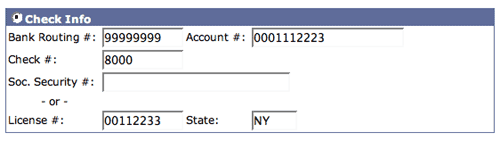
If your account is enabled for electronic check processing, a check info section will be available on the Sale Form. In order for you to electronically deduct funds from the customer's account, all information must be completed accurately including bank routing number, customer checking account number, check number and driver's license number and state of issue, or social security number.
Billing Information
You may enter the customer's additional billing information here. These fields are optional, but recommended if you wish to store the customer's information in the merchant console for future transactions.
| Field | Number of Characters |
|---|---|
| Customer ID | 30 |
| First Name | 50 |
| Last Name | 50 |
| Company | 50 |
| Street | 50 |
| Street 2 | 50 |
| City | 20 |
| State | 30 |
| Zip | 20 |
| Country | 30 |
| Phone | 30 |
Shipping Information
You may enter the customer's shipping information here. These fields are optional, but recommended if you wish to store the customer's information in the merchant console for future transactions.
| Field | Number of Characters |
|---|---|
| Customer ID | 30 |
| First Name | 50 |
| Last Name | 50 |
| Company | 50 |
| Street | 50 |
| Street 2 | 50 |
| City | 20 |
| State | 30 |
| Zip | 20 |
| Country | 30 |
| Phone | 30 |
Email Receipts

You can set the email preferences to send email receipts automatically to you, and/or your customer. Check the box next to send an email receipt. To send receipts to multiple email addresses, separate the addresses with commas.
