Dashboard
The home page of your merchant console is the Dashboard. The Dashboard is your main source of information for system or maintenance updates, new software releases, and other merchant-related announcements.
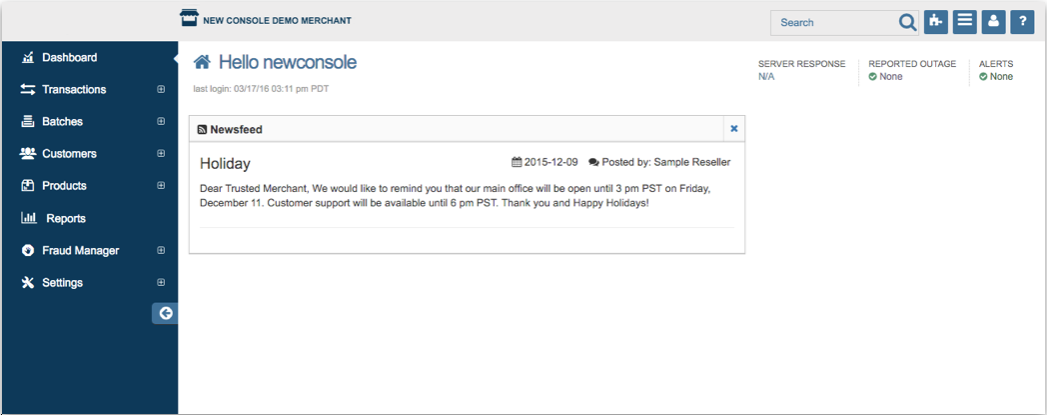
To add or remove widgets, click the widget icon to access the drop down menu as shown in the image below.
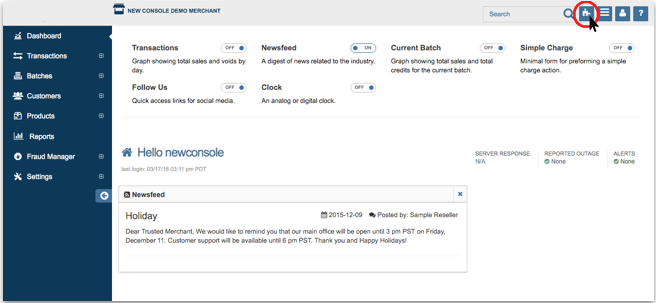
To enable a widget, turn the toggle to  .
To disable a widget, turn the toggle to
.
To disable a widget, turn the toggle to  .
.
To adjust the order of your widgets, click the top bar of the widget then drag and drop it to the desired location. See widget descriptions below:
- Transactions - A graphical summary of your total sales and voided transactions by day.
- Newsfeed - A digest of news related to the industry, our latest announcements, system or maintenance updates, and more.
- Current Batch - A graphical summary showing your total sales and total credits for the current batch.
- Simple Charge - A minimal form to run a simple charge transaction.
- Follow Us - Access links for social media.
- Clock - An analog or digital clock.
