Merchant
To access the Merchant page, click on ‘Settings’ on the side menu bar, then select ‘Merchant’ from the drop down menu.
The Merchant section allows you to input information about the merchant such as: Company Name, Address, Email, Phone, and Website. As information is entered, the information will populate on the right side of the screen. This section specifies what your company information should be on invoices, receipts, and payment forms
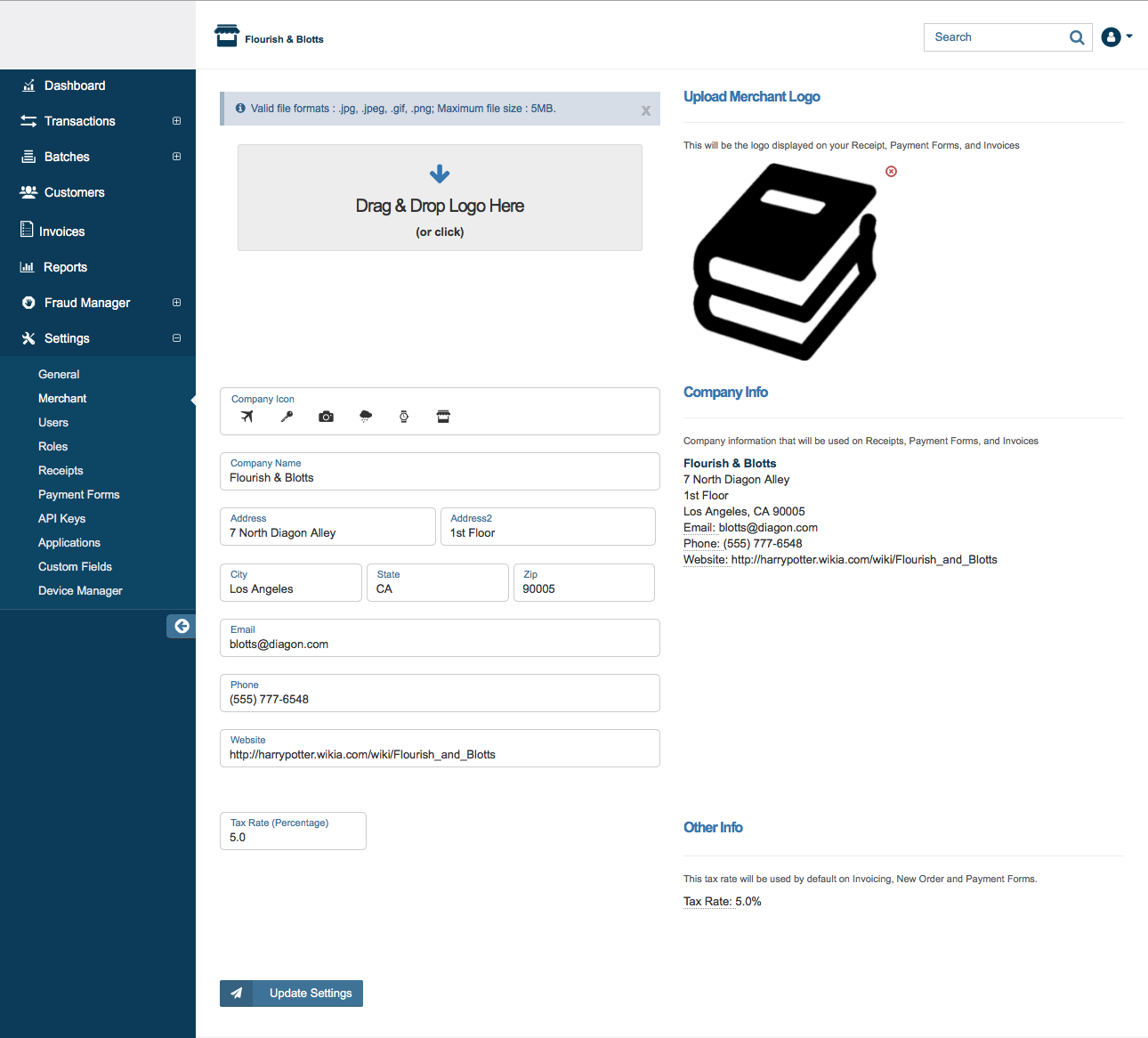
You can also add a logo by dragging and dropping the file into the box. The format must be in: .jpg, .jpeg, .gif, .png and be a maximum file size of 5MB.
Click on 'Update Settings' to update all changes.
